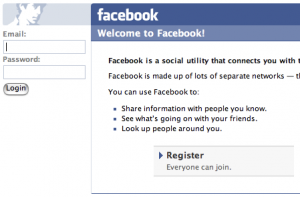
Facebook has been developing new ways to protect our login procedures from scams and to help keep our accounts more secure. They have recently released a new set of tools and systems designed to keep the bad guys out and help keep you aware of any odd or unusual activity related to your account. Hopefully these measures will allow you, the user, to have better security with your account.
Login Notifications
Login Notifications is a system that allows you to authorize a device you use to access Facebook regularly and to be notified whenever your account is being accessed from a device you have not approved. This should help keep you aware of potential hacks or unauthorized access to you account.
Facebook has provided the following instructions on how to activate and utilize this feature:
To try it out, go to the Account Settings page and click on the link next to “Account Security” at the bottom of the page. If you select the option to receive notifications for logins from new devices, when you log in, you’ll be asked to name and save the various devices you use to access Facebook.

You can save your home computer, your school computer or work computer, and your mobile device. Once you have registered these devices, whenever someone attempts to login to your account from another device, Facebook will ask to name the device.
An email or text message will be sent to you, the account holder, immediately. This will notify you on how to reset your password and remove the device, so that you can quickly secure your account.
Blocking Suspicious Logins
Facebook has also created a system that will block suspicious login attempts before they happen. If Facebook notices someone trying to access your account from an “unusual device,” a series of questions will be asked to be verified to prove the identity of the user. The questions are intended to be easy for the account holder, such as your birthday or identity of a friend in a photo, but hard for an unauthorized user.
 Once you have confirmed your identity, you will be able to review recent logins and modify your account if you see anything suspicious.
Once you have confirmed your identity, you will be able to review recent logins and modify your account if you see anything suspicious.
The steps that Facebook have taken to reduce the risk of one’s account being hacked is good. They are obviously listening to the Facebook community and trying to develop better security features to protect our content and identity. Do you think these features will help keep your account safer? What do you think of these systems?
