
I told you not to look!
Facebook Timeline will Embarrass You
There are changes coming, again, to Facebook and this one promises to be significant. Besides making drastic changes to the open graph, along with changing our layouts, the new Timeline feature is going to be BIG!
If you’ve been under the proverbial rock and don’t know what ‘Timeline’ is all about, let me share with you the basics. Facebook timeline is a chronical of your life on Facebook. All of your FB content is organized and listed in a single long timeline. You can scroll to specific years and see the events, images, video’s or friends you had at that moment.
The Timeline will begin rolling out in a couple weeks and you all will love it! I mean, your supposed to love it. I mean, once you get over the fact that they changed the whole thing again, you’ll live with it. (I’m personally a big fan!)
It’s Automatic Baby!
One of the most interesting features of the new facebook is auto-share. Facebook is making simple to automatically share what you are doing through Facebook connected apps. You will no longer have to click the “Like” button on a page to share that content in your Timeline.
If you are logged in or have granted permission to an app, your information will automatically post to your timeline. Any article you ready, any video you watch, any photo you look at will automatically be connected and shared to your friends. Facebook is calling this “Gestures.”
The possibilities here are both exciting and alarming.
So imagine that you are reading Fox News or CNN.com and you click on the headline article and then you follow a link to a photo and you finish up by watching the latest video from the new room. If you are logged in to the site with your Facebook credentials, the article image and excerpt will post to your timeline, the image with copy will post and the video will be shared for all your friends and friends of friends to see, read, and enjoy.
Oops, I didn’t want that to happen . . .
This sounds all fair and good. But what happens when you click the wrong link and you end up reading an article entitled “Holly ensures breast for six figures.” That now is posted to your wall and your having to explain to your friends or your wife.
There is something you can do
So what do you do? Can you prevent this accidental embarrassment from happening?
Be aware that when you click the “Add to Timeline” button on a website, you are giving your permission to post your activity. This is not a problem if your security settings are set properly. It could bet alarming if they are not.
So here’s the take away. Always remember that the internet is not private. Make sure your settings are set to an appropriate level of security and that you pay attention to what you click and follow.
By the way, if you’d like to have Timeline activated on your Facebook account now, it’s simple to do. You will have to create an app and activate if for page. Here is a simple eight step process to getting Timeline on your page.
SEO UPDATE: This page ranked on the first page of Google for “Facebook Timeline Privacy” in 6 hours. If you need SEO consulting, consider Media317.



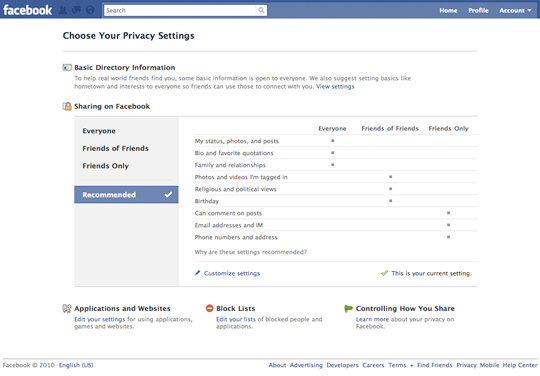

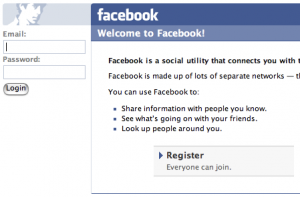

 Once you have confirmed your identity, you will be able to review recent logins and modify your account if you see anything suspicious.
Once you have confirmed your identity, you will be able to review recent logins and modify your account if you see anything suspicious.