WordPress 3.5 offers some exciting new features and additions. It provides a much simplified welcome screen, favorite plugin selections in the dashboard, better mobile integration and a few other tweaks of interest.
If you are currently on WP 3.4 or older, make sure to update to 3.5 when it comes available. There are several enhancements and you need to keep your WordPress install current.
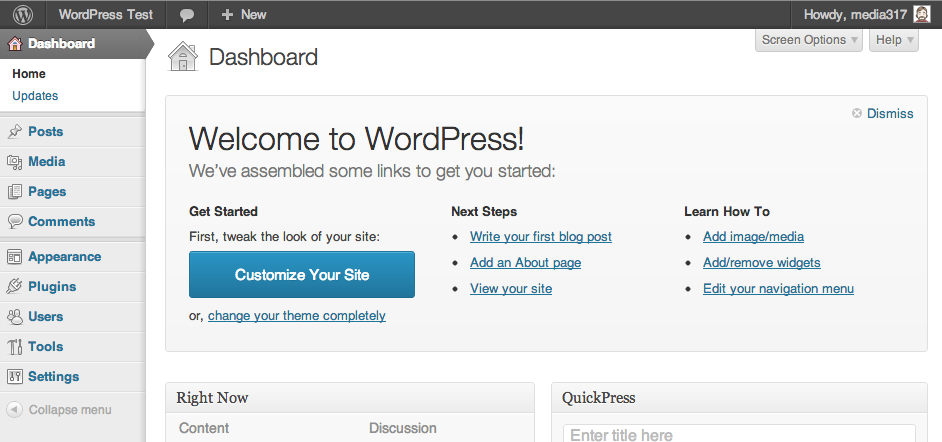
A Simplified Welcome Screen
We were introduced to the Welcome screen in WordPress in 3.3. With this release, there is a streamlined look and quick links to important areas of the dashboard.
A quick click of the “Customize Your Site” button takes you the customization screen where you can make changes to the appearance of your theme. If you are using a theme that supports the customization functions, you can change the background colors, logo, site title and tagline.
New Media Upload
The new media uploader is getting a new facelift. It is still in Beta and all the features are not currently setup, but the direction the WP team is moving is nice. The interface looks clean and simple and it is undergoing a complete update.
Full Retina Support
Can you say mobile? With the ultra high resolution so the new Apple products, iPad, Macbook Pro, etc, there is a growing issue with image and graphics for these devices. Images are displaying soft and fuzzy on retina displays. There is a push to use less graphics and lean more on CSS styling and font elements for icons and symbols.
WordPress 3.5 is preparing for the retina display. By loading retina ready images, the dashboard will look sharp on any device. Matt discusses the direction WordPress is moving with HiDPI devices.
Your Favorites Are Here
One of the nice features that exist on wordpress.org is the ability to identify your favorite plugins. By marking a plugin as a favorite, they are all collected on your profile page for easy access and reference.

Now you will find your favorite plugins in your dashboard plugins area. The plugin page now has a new tab, Favorites. If you click it, you will be prompted to log into your wordpress.org account and then your favorite plugins will display.
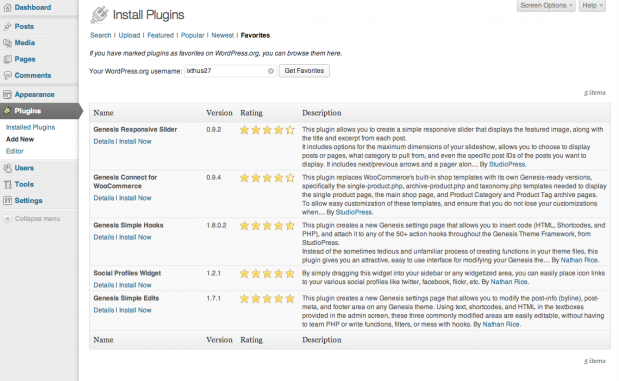
This is a very interesting feature for those who manage multiple WordPress installs and use the same plugins regularly. Now you can log into your account in your dashboard and all of your favorite plugins will be one click away. It will be a timesaver for developers!
XML-RPC Installed by Default
XML-RPC is a specification and a set of tools that allow software running on different platforms to make procedural calls over the Internet. It allows communication between WordPress and other software. The most apparent use of XML-RPC is the remote blogging services that are offered by apps like Windows Live Writer and mobile apps.
With XML-RPC being installed by default, connecting to mobile apps will be much easier.
Links are Missing
One of the features of the dashboard that has hung around from the blogging days of WordPress is the Link tab. Back when WordPress was primarily a blogging platform, the link tools were valuable for connecting to other blogs.
I have rarely used it personally and have never had any of my clients use it. WordPress 3.5 will not have this feature enabled by default. There is a plugin that will keep the Link feature on your blog if you feel you need it.
Other Functions
There are several other features that are being added to WP3.5 that developers will appreciate. The WordPress.org blog details these additions as follows:
- External libraries updated: TinyMCE 3.5.6. SimplePie 1.3. jQuery 1.8.2. jQuery UI 1.9 (and it’s not even released yet). We’ve also added Backbone 0.9.2 and Underscore 1.3.3, and you can use protocol-relative links when enqueueing scripts and styles. (#16560)
- WP Query: You can now ask to receive posts in the order specified by
post__in. (#13729)- XML-RPC: New user management, profile editing, and post revision methods. We’ve also removed AtomPub. (#18428, #21397, #21866)
- Multisite: switch_to_blog() is now used in more places, is faster, and more reliable. Also: You can now use multisite in a subdirectory, and uploaded files no longer go through ms-files (for new installs). (#21434, #19796, #19235)
- TinyMCE: We’ve added API support for “views” which you can use to offer previews and interaction of elements from the visual editor. (#21812)
- Posts API: Major performance improvements when working with hierarchies of pages and post ancestors. Also, you can now “turn on” native custom columns for taxonomies on edit post screens. (#11399, #21309, #21240)
- Comments API: Search for comments of a particular status, or with a meta query (same as with WP_Query). (#21101, #21003)
- oEmbed: We’ve added support for a few oEmbed providers, and we now handle SSL links. (#15734, #21635,#16996, #20102)
Prepare to Update
When 3.5 is released, you will see a prompt to update at the top of your dashboard. I highly recommend updating your core files to this latest version.
What are your thoughts on these changes? Are there features that were not added that you were expecting? Sound off in the comments below.
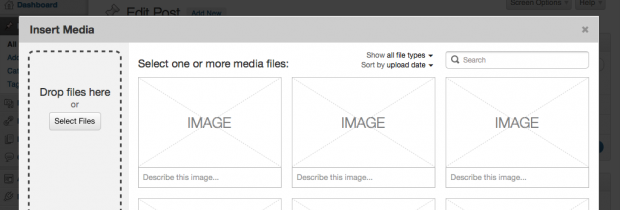

Leave a Reply